top of page
Controllable Character
Pipeline Documentation
This documentation was created to help my Dad and his World Wide Tech colleagues better understand game development pipelines and how NVidia's Omniverse could help potential clients during collaborative game development. Omniverse is a real-time collaborative development platform based on Pixar's Universal Scene Description technology. In game development, it is a source control that would enable seamless real-time collaboration between a variety of softwares such as Maya, Substance Painter, Unreal Engine, etc. Understanding all the software and file-types involved in game development is helpful to understand what Omniverse can do for developers and how it differs from Pixar's animation-focused existing technology (USD).
Note: This won’t be the same for every team/project and some roles might be completed by the same person, but this is theoretically how this character controller could have been made.
First Step: Model
3D Software like Blender/Maya/Zbrush
First, a modeler creates the model and unwraps the model into a UV Map, so it can be textured.
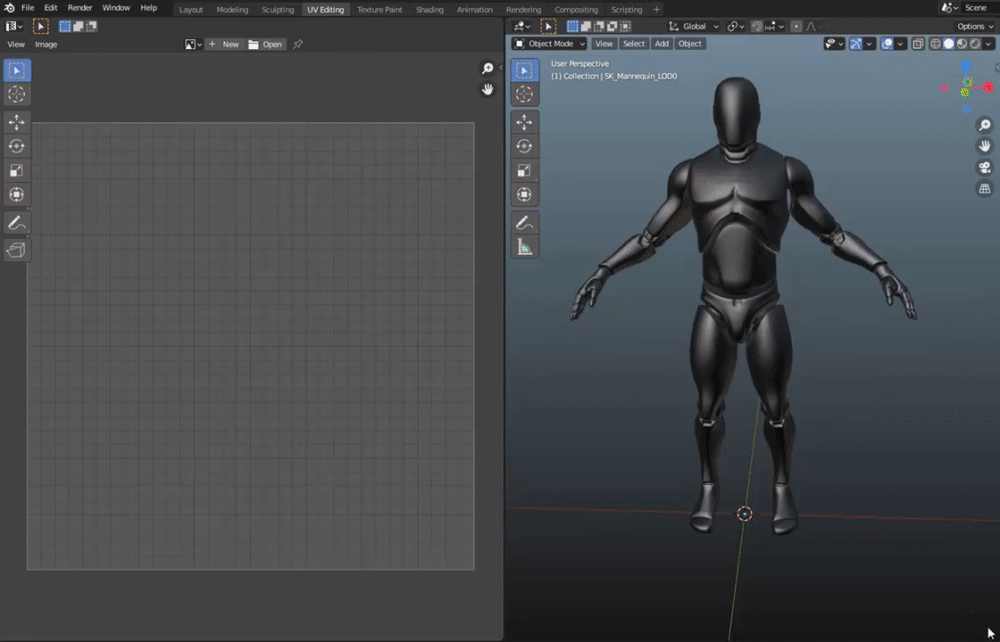
Second Step: Texture
Texture Software like Substance Painter
Then the model is exported as a .FBX/.glb/.obj and given to a texture artist to be textured. The texture will come in the form of multiple .PNG files that will be combined to create a material that can be applied to the model in a different program (in this case Unreal Engine 4).
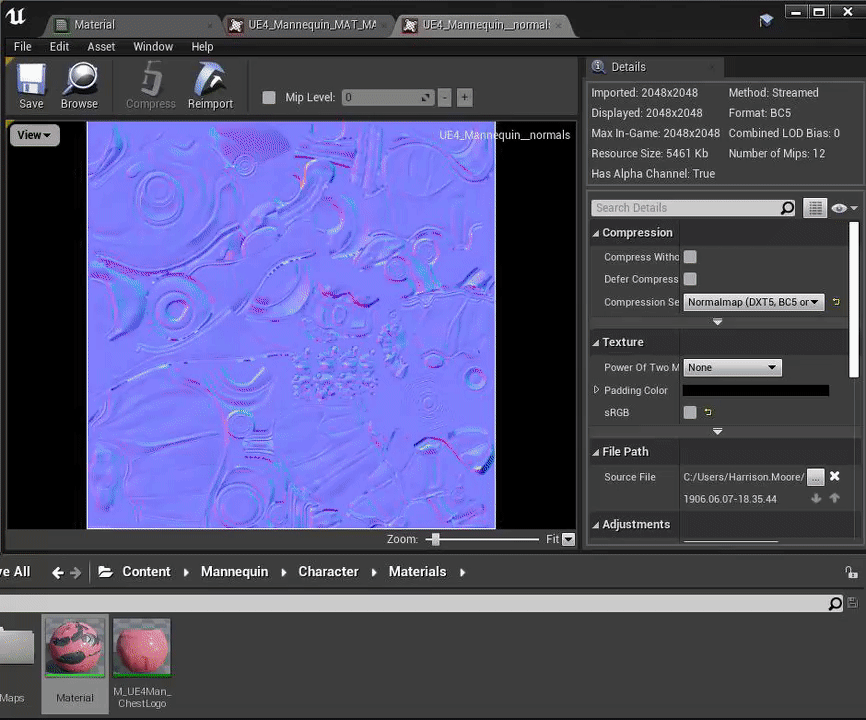
Third Step: Rig
3D Software like Blender/Maya
The model will then be given to a Technical Artist to be rigged and weight-painted so that it can be animated. If they are using the same program as the modeler then they will be able to use the original save file format, and there is no need to export as a .FBX.
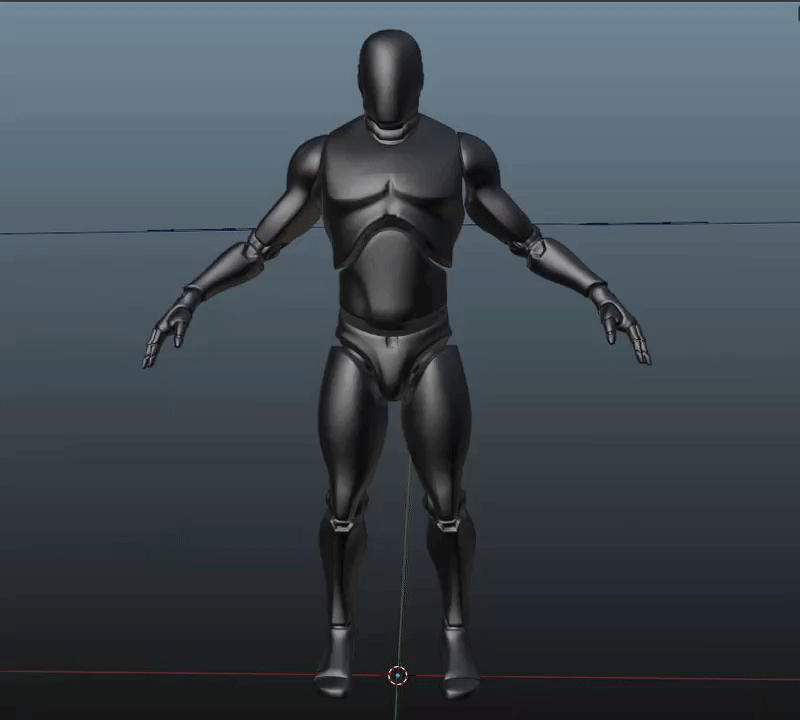
Fourth Step: Animate
3D Software like Blender/Maya
An animator will create various animation loops to be played depending on what the character is doing. (Idle animation, walk animation, run animation, etc.) If they are using the same program as the modeler then they will be able to use the original save file format, and there is no need to export as a .FBX
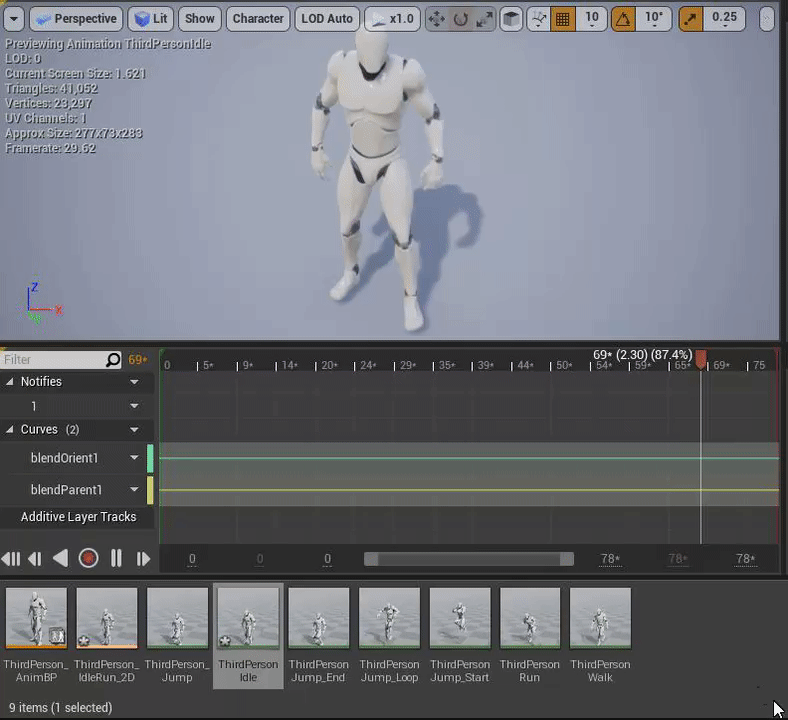
Fifth Step: Blend
Game Engine like Unreal Engine 4/Unity
3D models, their skeletons, and animation loops created within 3D software such as Blender/Maya will be exported as an FBX file and then imported into Unreal Engine 4 (in this scenario), which will unpack the files and convert them into .uassets. A technical designer will then set up animations to activate and blend together based on player inputs and physics variables (speed in this example).
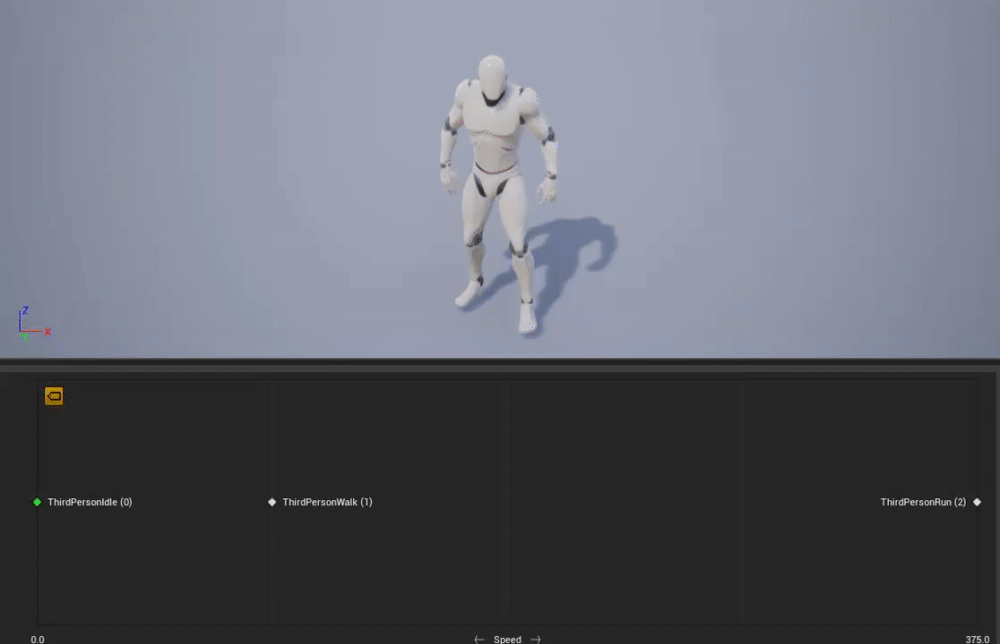
Final Step: Program
Game Engine like Unreal Engine 4/Unity
A programmer will then set up a controller that tells the character what to do based on player inputs.
...And now you have a controllable character!
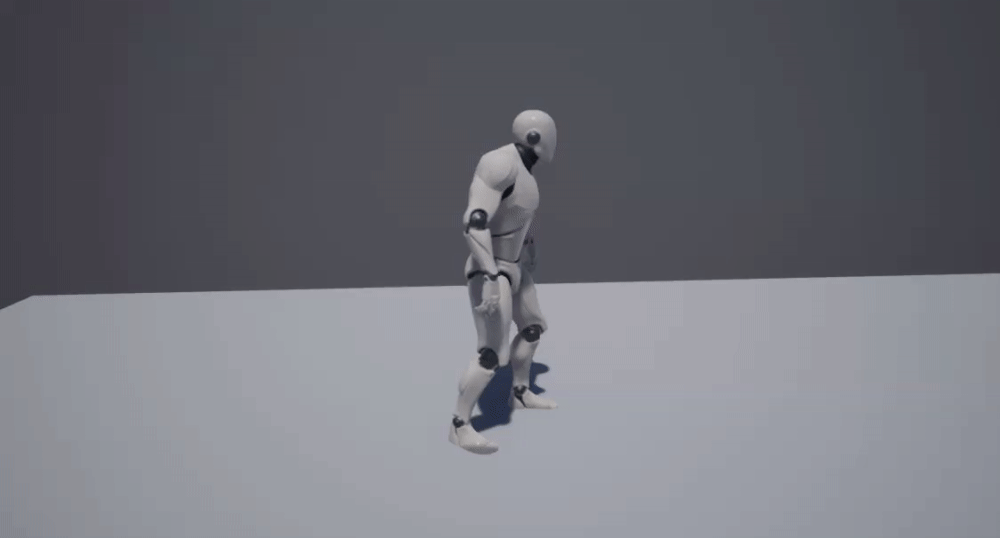
bottom of page